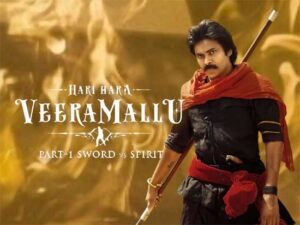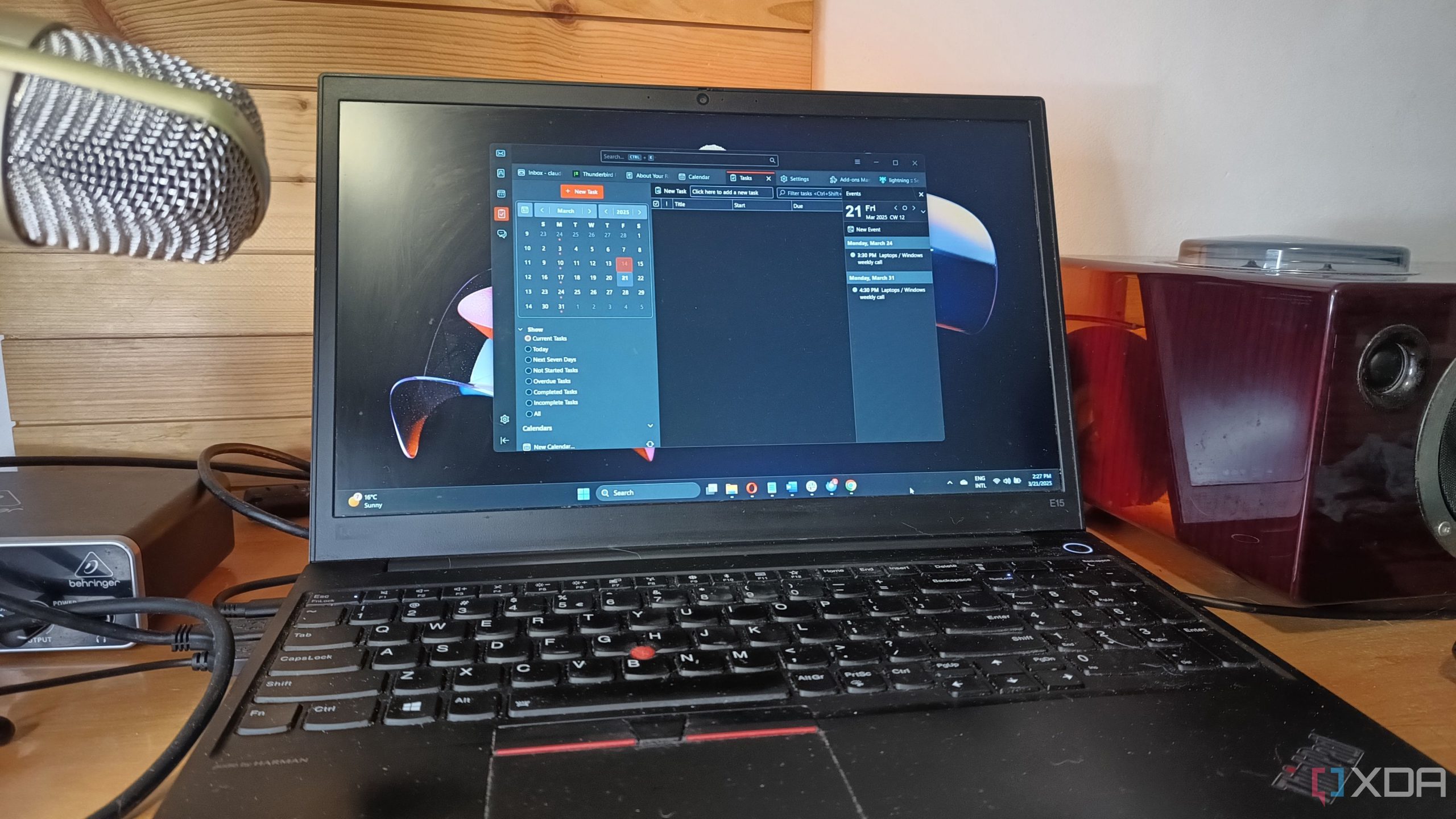Summary
Windows 11 introduces AI-powered context searches for finding files and images based on descriptions.
Semantic indexing on Copilot+ PCs makes locating documents, photos, and settings easier without remembering exact names.
Microsoft is expanding context search to OneDrive images, aiming to enhance user experience across local and cloud storage.
Copilot+ felt like Microsoft attempted to bring AI tools to the general market, but it didn’t really take off as much as the company may have liked. However, Microsoft hasn’t given up making Copilot+ devices better. The company is working on a new feature right now that may actually convince me that Copilot+ is worth buying a Snapdragon chip for.
Windows 11 is getting AI-powered context searches
In a post on the Windows Insider Blog, Microsoft breaks down what testers can expect from the new Beta build. The highlighted feature is a new context-based search engine that tries to find files and images based on their description, rather than their file name. This is very handy when you can remember what an image looked like, but forgot what you named the file as:
We are making finding your documents, photos, and settings across Windows 11 easier on AMD and Intel®-powered Copilot+ PCs by introducing semantic indexing along with traditional indexing. Whether it’s searching in File Explorer, in the Windows search box on your taskbar, or in Settings – just type what’s on your mind to find it on your Copilot+ PC. You no longer need to remember file names, exact words in file content, or settings names. For example, you can use your own words to find images by typing “bridge at sunset”, documents by describing what they are about like “Europe trip budget”, or settings like “change my theme”. Thanks to the power of the 40+ TOPS NPU onboard Copilot+ PCs, these search improvements work even when you’re not connected to the internet.
Microsoft is also rolling out this feature to images on your OneDrive cloud storage. Ideally, if you’re looking for a picture, you just describe it to the search tool, and it will scour through your local and cloud-based storage for what you want. If it works well, it should cut down on the frustration of trying to find that one weirdly named file that you can’t seem to locate.